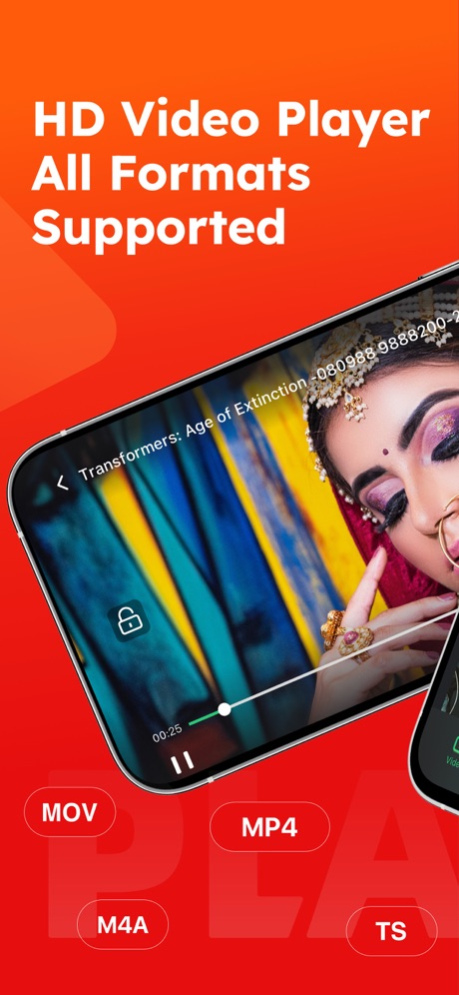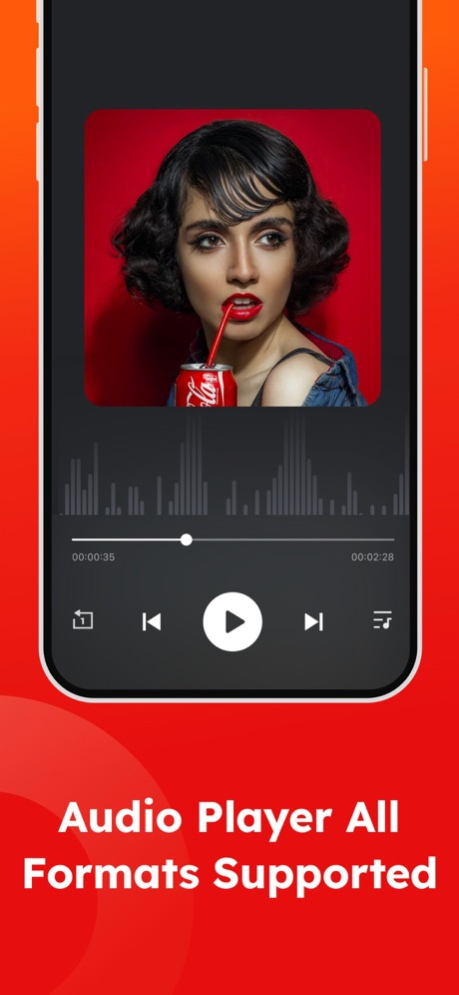PLAYit-All in One Video Player 1.6.2
Free Version
Publisher Description
The official iOS version of the app PLAYit is here.
PLAYit is an all-in-one video and audio player for iPhone, providing a variety of functions to meet your needs.
1. HD Video Player
Browse all local video files and play status videos, trailers, movies, TV shows, web series, music videos, short videos, shows and any other videos stored in your device.
HD sax video player for all formats: mkv, mp4, webm, avi, flv, mpg, wmv, 4k video, 1080p video...
2. Cloud disk online real-time playback
By adding an online cloud disk, you can view, play, download and manage all videos and audios in the cloud disk in real time. After adding a cloud disk through simple authorization, you can enjoy high-definition picture quality, unlimited download speed, and multi-functional playback experience. Google Drive and Dropbox cloud disks are currently supported, and more cloud disks are being accessed!
3. Floating play and background play allow multitasking
Open the floating playback window to chat with other apps while watching videos or listening to music.
4. Video to Audio Converter
Convert video to audio with one click and enjoy audio/music playback.
5. Online subtitle function
Search online subtitles and download for free to watch movies with English/Hindi/Tamil subtitles. Watch Vinashkaal's latest Hindi movies!
6. Video player Smart gesture control during video playback
Multiple playback options and simple gesture controls to change playback speed, brightness and volume
7. Powerful video player
Support switching subtitles, switching audio tracks. Support for dark mode, sharing and playlist looping. Any function you want, PLAYit can provide you.
8. Try popular games for free on Playit
You can enjoy multiple games for free without downloading, just click on them to start entering the game world.
- Easily supported video file formats
- Easily organize video files on your phone
- Easy navigation to get
- Auto play the next one without delay
- Shuffle, repeat, loop and order videos
- A good player that users love
You can also get more benefits such as removing ads by upgrading your account [$2.99 per month or $9.99 per year]
You'll see the plan price before you start payment. This amount will be charged to your iTunes account at confirmation of purchase and renewal, and will vary by plan and country. Subscriptions renew monthly or annually, depending on your plan. Your account will be charged for renewal 24 hours after the end of the current billing cycle. To avoid auto-renewal, please turn it off at least 24 hours before renewal. You can turn off auto-renewal at any time from your iTunes account settings. You may manage and cancel your subscription by going to your Account Settings on the App Store after purchase.
Terms of Use: https://www.playit2019.com/tos.html
Privacy Policy: https://www.playit2019.com/privacy.html
As an amazing HD video player, we are working hard to give you a better experience!
If you encounter any problems while using PLAYit, please contact us directly at feedback@playit.app
Apr 19, 2024
Version 1.6.2
bug fix
About PLAYit-All in One Video Player
PLAYit-All in One Video Player is a free app for iOS published in the Screen Capture list of apps, part of Graphic Apps.
The company that develops PLAYit-All in One Video Player is PLAYIT TECHNOLOGY PTE. LTD.. The latest version released by its developer is 1.6.2.
To install PLAYit-All in One Video Player on your iOS device, just click the green Continue To App button above to start the installation process. The app is listed on our website since 2024-04-19 and was downloaded 125 times. We have already checked if the download link is safe, however for your own protection we recommend that you scan the downloaded app with your antivirus. Your antivirus may detect the PLAYit-All in One Video Player as malware if the download link is broken.
How to install PLAYit-All in One Video Player on your iOS device:
- Click on the Continue To App button on our website. This will redirect you to the App Store.
- Once the PLAYit-All in One Video Player is shown in the iTunes listing of your iOS device, you can start its download and installation. Tap on the GET button to the right of the app to start downloading it.
- If you are not logged-in the iOS appstore app, you'll be prompted for your your Apple ID and/or password.
- After PLAYit-All in One Video Player is downloaded, you'll see an INSTALL button to the right. Tap on it to start the actual installation of the iOS app.
- Once installation is finished you can tap on the OPEN button to start it. Its icon will also be added to your device home screen.